
Whether you’re a student or just starting your career, chances are, you’re short on time and cash. This can make food delivery services like Grubhub very appealing.
By eliminating a trip to the grocery store, time in the kitchen, and clean up after, getting food delivered can save you hours every week. That’s time you can use to study, get through your inbox, or catch up on sleep.
The challenge is, having food brought to your door can be expensive, and it adds up fast. This forces you to choose between your time and your money — something most of us could also use more of.
So in this post, I’ll share some simple ways you can save money on services like Grubhub, so you can take advantage of their time-saving power more often.
- Compare prices.
Many restaurants partner with more than one food delivery service. You might be surprised to learn that sometimes, you can get the same food for less money just by picking one company over another.
For example, take Dugg Burger — a Texas eatery considered to have one of the best burgers in Dallas. Dugg Burger partners with both Caviar and Doordash for delivery.
See what happens when I place an order for two Dugg burgers with chips and an Oreo milkshake.
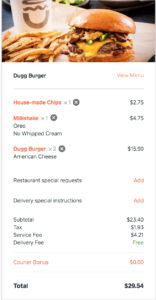
Caviar charges $29.54 for the food plus delivery.
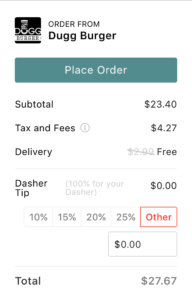
DoorDash charges only $27.67.
In this case, there isn’t a huge difference in price. But it demonstrates how easy it can be to save money just by ordering from a different company.
2. Always look for a promo code.
Every single time you order from a food delivery service, you should check to see if there’s a promo code. Food delivery is a very competitive business, and the major players regularly run discounts and promotions you can take advantage of.
Here’s an example of a Caviar discount code knocking $5 off our Dugg Burger order. (For this particular coupon, there was a minimum $30 order, so I got a third burger.)
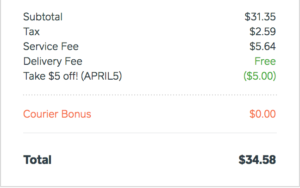
To find promo codes, you can sign up for delivery service newsletters, follow blogs such as Food Delivery Guru, or use a tool like Honey — a free Chrome extension that automatically finds and tests coupons to help you save money.
3. Make sure you aren’t double tipping.
Many food delivery services, including Grubhub, Seamless, and DoorDash, will sometimes include a driver tip when you check out.
In my experience, these default tips can be as high as 20%. So if you tip again at the door, you could be accidentally tipping 40% or more.
That’s admirably generous, and no doubt your driver will appreciate the love, but it’s probably not the best idea when you’re trying to save money. So, when you check out, look to see if a tip is already included. If so, you can modify or remove the tip if you’d rather give cash at the door.
4. Consider getting a delivery subscription.
If you order from food delivery services several times per month, you could potentially save big with a subscription plan.
For example, Postmates, a popular courier, charges a flat rate delivery fee that’s normally $5.99. But their subscription, Postmates Unlimited, comes with “free delivery on orders from all merchants on the Postmates platform when the cart size is over $20.”
That means you could be saving money after just two orders!
The more often you use the service, the more value you’ll get from the subscription, which can be a great excuse to get healthy lunches delivered to the office or to start your next date night at home.
Eat well. Spend less.
Food delivery services are a great way to save time, and when you use clever tricks like the ones I shared above, you can get a great deal and use these services more often. It’s a great reminder that it’s totally possible to be smart with your money and still live like a boss.
Featured Image via Unsplash



















That’s a good point, you can sign up as an Uber Eats delivery person (walking is a good option as no up-front costs) and they offer discounts from time to time.
I used Caviar because DoorDash was charging $8 for delivery at this restaurant, but TryCaviar had free delivery. The UI of the website looks identical, and the whole process was the same as DoorDash. I had no problems with my delivery and was satisfied.